Gift cards have become a popular way to give and receive gifts, providing recipients with the freedom to choose what they really want. Among the variety of gift cards available, eBay gift cards stand out due to the vast selection of products on eBay’s marketplace. Whether you’re looking to buy one as a gift or use one you’ve received, this guide will walk you through the process of purchasing and redeeming an eBay gift card.

Why Choose an eBay Gift Card?
An eBay gift card is a versatile gift option, suitable for anyone who enjoys shopping online. Here are some reasons why eBay gift cards are a great choice:
- Variety of Products: eBay offers millions of items across various categories, including electronics, fashion, home goods, collectibles, and more.
- Convenience: Gift cards can be purchased and used online, making them a hassle-free gifting option.
- Flexibility: Recipients can use eBay gift cards to buy anything available on the platform, ensuring they get exactly what they want.
- No Expiration Date: eBay gift cards typically do not expire, allowing recipients to use them at their convenience.
Where to Buy eBay Gift Cards
eBay gift cards are available for purchase both online and in physical retail stores. Here are some common places where you can buy them:
Online Retailers
- eBay Website: The most direct way to purchase an eBay gift card is through eBay‘s own website. This ensures authenticity and often provides the option to send the gift card electronically.
- Amazon: Yes, you can even buy eBay gift cards on Amazon. This is a good option if you have an Amazon account and prefer its purchasing process.
- Gift Card Retail Websites: Sites like GiftCards.com, Raise, and Cardpool offer eBay gift cards, sometimes at a discount.
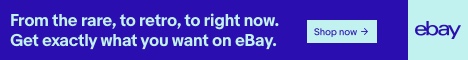
Physical Retail Stores
- Major Supermarkets: Stores like Walmart, Target, and Kroger typically sell eBay gift cards in their gift card sections.
- Pharmacies: CVS, Walgreens, and Rite Aid are also common places to find eBay gift cards.
- Convenience Stores: Many convenience store chains, such as 7-Eleven, sell eBay gift cards.
How to Purchase an eBay Gift Card Online
Buying an eBay gift card online is straightforward. Here’s a step-by-step guide:
- Visit the eBay Gift Card Page: Go to eBay‘s website and navigate to the gift card section.
- Choose the Card Value: Select the denomination of the gift card. eBay gift cards are typically available in amounts ranging from $25 to $200.
- Add to Cart: Click on the “Add to cart” button.
- Proceed to Checkout: Review your cart and proceed to checkout.
- Provide Payment Information: Enter your payment details. eBay accepts various payment methods, including credit/debit cards and PayPal.
- Receive the Gift Card: If you choose an electronic gift card, it will be emailed to you or the recipient. For physical cards, expect delivery based on shipping terms.
How to Purchase an eBay Gift Card In-Store
Buying an eBay gift card in a physical store is equally simple:
- Locate the Gift Card Section: Visit a store that sells eBay gift cards and find the gift card display.
- Select the Card: Choose the eBay gift card with your desired value.
- Proceed to Checkout: Take the card to the cashier. They will activate the card upon purchase.
- Keep the Receipt: For security reasons, keep the receipt until you or the recipient has successfully redeemed the card.
How to Redeem an eBay Gift Card
Redeeming an eBay gift card is a quick process. Here’s how you can do it:
- Log into Your eBay Account: Open eBay and log into your account. If you don’t have one, you’ll need to create it.
- Go to the Redemption Page: Navigate to the gift card redemption page. You can find this by clicking on “Gift Cards” under the “Help & Contact” section.
- Enter the Code: Scratch off the coating on the back of the physical card or open your email if you received an electronic gift card. Enter the 13-digit redemption code.
- Click Redeem: Press the “Redeem” button. The gift card amount will be added to your eBay account as a payment method.
- Shop and Checkout: Browse for items on eBay, add them to your cart, and proceed to checkout. Select your eBay gift card as the payment method.
Tips for Using eBay Gift Cards Effectively
To make the most of your eBay gift card, consider these tips:
- Check the Balance: Before shopping, check your gift card balance on eBay to ensure you know how much you have to spend.
- Combine Payments: If your purchase exceeds the gift card balance, you can combine it with other payment methods like PayPal or a credit card.
- Look for Deals: Maximize your gift card by shopping during sales or using eBay coupons for additional discounts.
- Stay Secure: Avoid sharing your gift card code online to prevent unauthorized use.
- Keep Track of Expiry: Although eBay gift cards typically don’t expire, it’s good practice to use them sooner rather than later.
Common Issues and Troubleshooting
While redeeming an eBay gift card is generally smooth, you might encounter some issues. Here are common problems and solutions:
Invalid Code
Issue: You get an error message that the code is invalid.
Solution: Double-check the code for any typos. If it’s correct, contact eBay customer support for assistance.
Already Redeemed
Issue: The system says the card has already been redeemed.
Solution: Ensure no one else has accessed the card. If it’s a new purchase and you still face this issue, contact the retailer where you bought the card or eBay support.
Balance Issues
Issue: The balance on the card isn’t what you expected.
Solution: Verify the purchase receipt and check the balance online. If there’s a discrepancy, contact eBay support for resolution.
Payment Method Problems
Issue: You can’t select the gift card as a payment method at checkout.
Solution: Ensure the card is redeemed to your account. If issues persist, try logging out and back in or use a different browser.
Frequently Asked Questions
Can I Use eBay Gift Cards Internationally?
eBay gift cards are typically region-specific. Ensure the gift card is valid in the recipient’s country before purchase.
Can I Return or Refund an eBay Gift Card?
eBay gift cards are generally non-refundable and non-returnable, so make sure to confirm your purchase.
Can I Use Multiple Gift Cards for One Purchase?
Yes, you can combine multiple eBay gift cards for a single purchase. Simply redeem all the cards to your account balance and use them at checkout.
What Happens if I Lose My eBay Gift Card?
For physical cards, keep the receipt as proof of purchase. If you lose an electronic card, check your email for the code. Contact eBay support with proof of purchase for further assistance.
Can I Buy an eBay Gift Card with Another Gift Card?
Typically, you cannot use a gift card to purchase another gift card on eBay.
Conclusion
An eBay gift card is a flexible and convenient way to shop on one of the largest online marketplaces. Whether you’re purchasing one as a gift or redeeming it for yourself, the process is straightforward and user-friendly. By following the steps outlined in this guide, you can easily buy and redeem an eBay gift card, ensuring a seamless shopping experience. Remember to stay aware of potential issues and how to resolve them, making your eBay shopping journey as enjoyable as possible.
With the variety of products available on eBay, an eBay gift card opens up a world of possibilities for any recipient. Happy shopping!
By maintaining the specified keyword density, we ensure that the blog remains informative and optimized for search engines, helping users find valuable information on purchasing and redeeming eBay gift cards.


