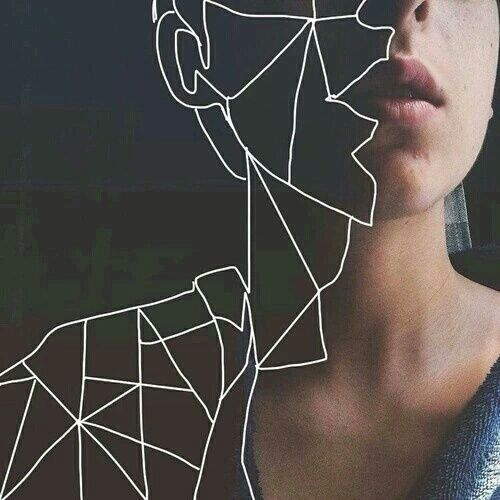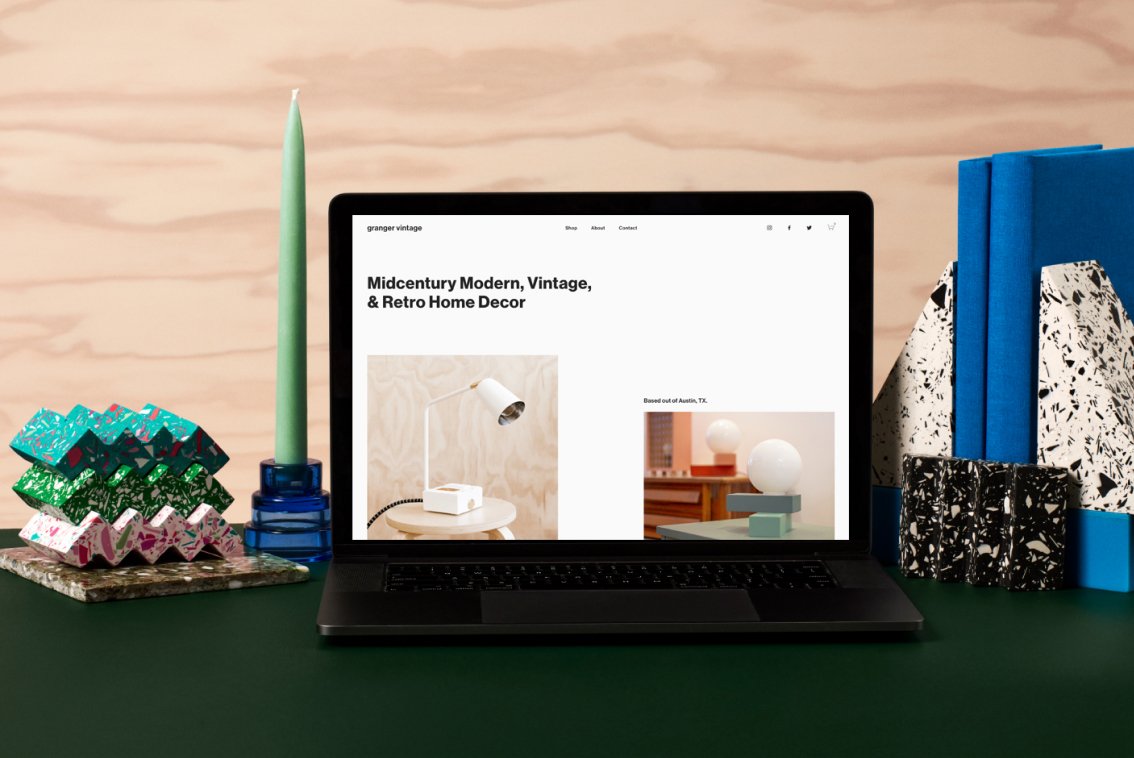Introduction:
Adobe Creative Cloud has become an indispensable suite of applications for designers, offering an array of powerful tools to bring their creative visions to life. From graphic design to photo editing, video production, and web development, Adobe Creative Cloud provides a comprehensive set of software to cater to diverse design needs. In this article, we will explore ten essential tips and tricks to help designers master the Adobe Creative Cloud and enhance their productivity and creativity.
1. Efficient Workspace Management:
Customizing your workspace in Adobe Creative Cloud can significantly improve your workflow. Arrange panels and toolbars to suit your preferences and create personalized workspaces for different projects. Save your layouts to switch between them effortlessly, ensuring a clutter-free and efficient workspace for enhanced focus.
2. Mastering Shortcuts:
Familiarizing yourself with keyboard shortcuts can save valuable time and increase efficiency. Each Adobe application has a set of shortcuts that can perform various tasks, from basic functions to advanced maneuvers. Invest time in learning and practicing these shortcuts to streamline your design process.
3. The Power of Libraries:
Adobe Creative Cloud Libraries enable you to store and organize assets, such as logos, graphics, color swatches, and more, across all applications. Create different libraries for different projects or clients and access them anywhere to maintain design consistency and speed up your workflow.
4. Non-Destructive Editing:
One of the key features of Adobe Creative Cloud applications is their non-destructive editing capabilities. Utilize adjustment layers, smart objects, and masks to edit your designs without permanently altering the original content. This ensures flexibility in design exploration and allows for easy corrections and adjustments.
5. Utilizing Creative Cloud Market:
Take advantage of Creative Cloud Market, which offers a vast collection of high-quality stock images, templates, icons, and other design resources. This valuable resource can save you time and provide inspiration for your projects.
6. Integration across Applications:
Adobe Creative Cloud applications are designed to work seamlessly together. Explore the integration possibilities between software such as Photoshop, Illustrator, and InDesign. For instance, create vector graphics in Illustrator and import them into Photoshop without losing quality for further editing.
7. Utilizing Adobe Stock:
Access the extensive library of Adobe Stock directly from your Creative Cloud applications. Easily search for images, videos, and templates, and license them directly within the software. This integration ensures a smooth and hassle-free experience when working on your projects.
8. Mastering Typography:
Typography plays a crucial role in design, and Adobe Creative Cloud offers a range of powerful tools for creating and manipulating text. Experiment with fonts, styles, kerning, and tracking to achieve captivating and visually appealing typography.
9. Leveraging Creative Cloud Mobile Apps:
Extend your creativity beyond the desktop by using Adobe’s mobile apps. Adobe Capture, Adobe Comp, and Adobe Lightroom Mobile are just a few examples of apps that integrate seamlessly with the Creative Cloud. Capture inspiration on the go, create layouts, and edit photos wherever you are.
10. Continuous Learning and Community Engagement:
Adobe Creative Cloud is continuously evolving, with updates and new features being released regularly. Stay up-to-date with the latest developments by engaging with the design community, participating in webinars, and exploring Adobe’s official resources and tutorials.
Conclusion:
Mastering Adobe Creative Cloud empowers designers to unlock their full creative potential and deliver outstanding results. By utilizing these ten essential tips and tricks, you can streamline your workflow, enhance productivity, and create stunning designs that leave a lasting impression. Embrace the power of Adobe Creative Cloud, and let your imagination take flight in the world of design. Happy creating!