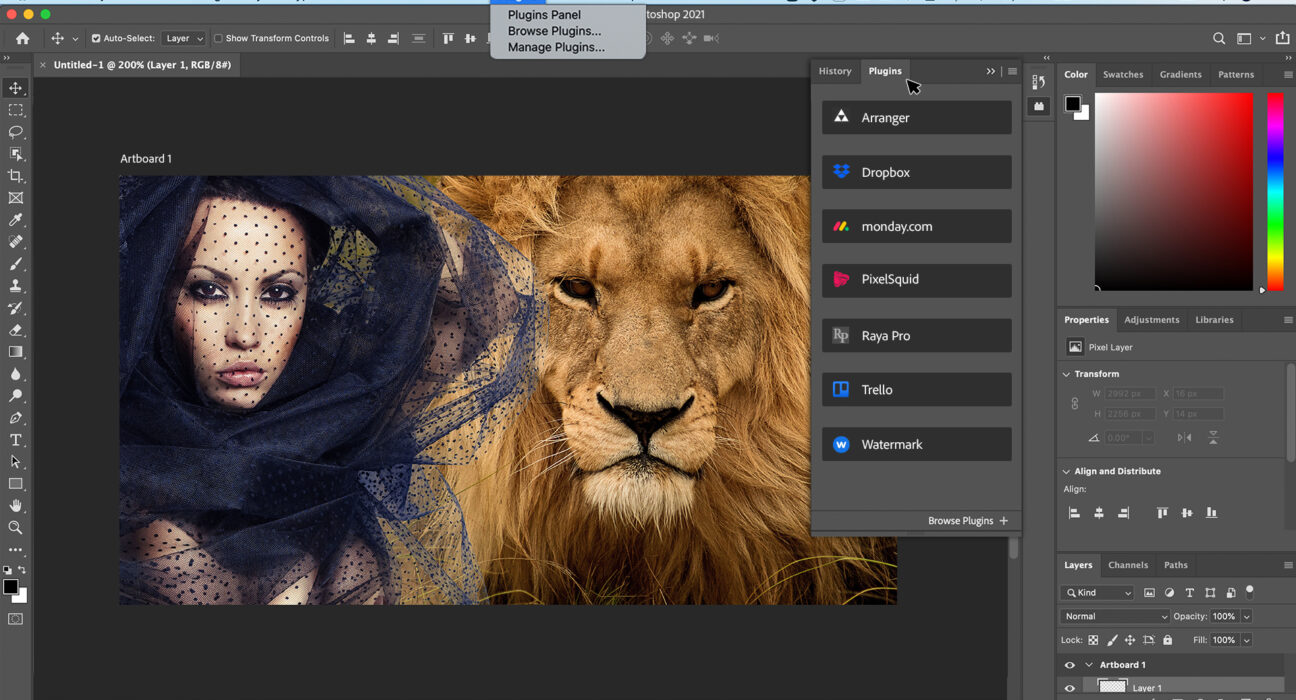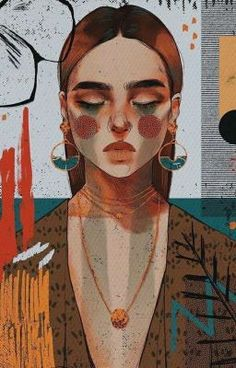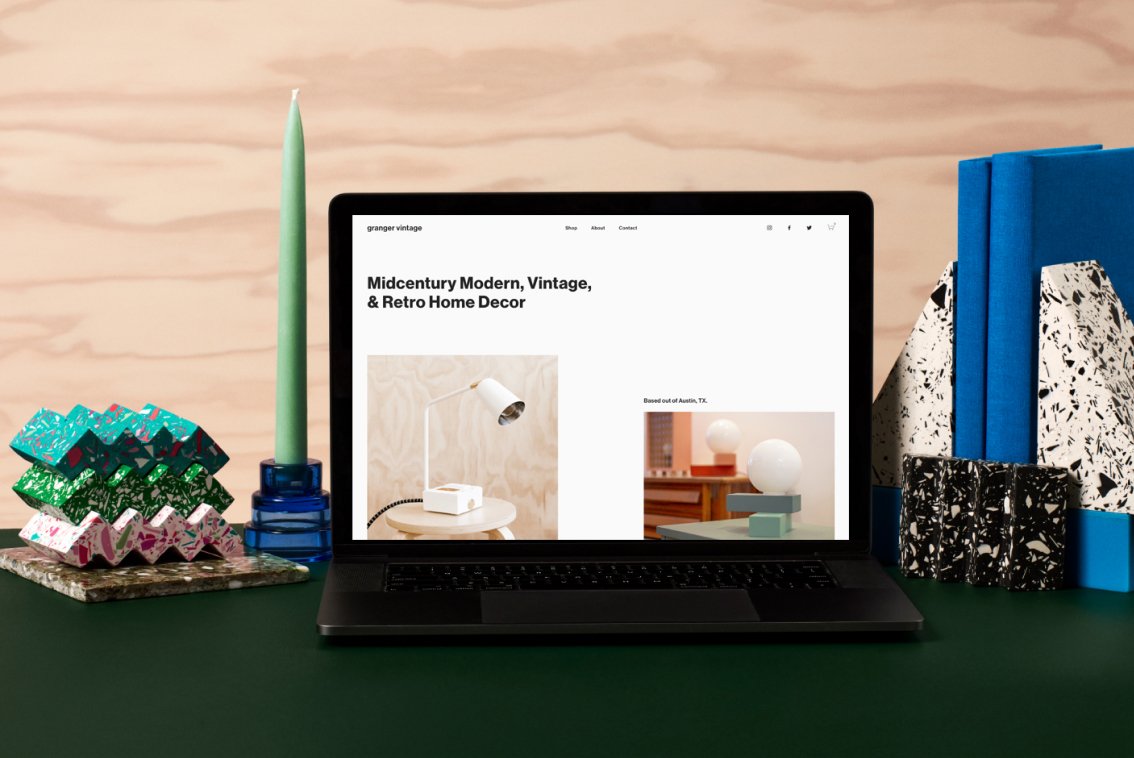Introduction:
Whether you are a beginner or an experienced user, mastering Adobe Photoshop can significantly enhance your creative capabilities. In this step-by-step guide, we will explore various techniques to create breathtaking visuals using Adobe Photoshop.
1. Understanding the Workspace:
Before diving into the creative process, it’s essential to familiarize yourself with the Adobe Photoshop workspace. Learn about tools, palettes, and menus to efficiently navigate the software. Spend time understanding layers, as they are crucial for creating non-destructive edits and managing complex projects.
2. Mastering Selection Tools:
Selection tools are essential for isolating specific parts of an image to apply edits or effects. Learn to use the Marquee, Lasso, and Magic Wand tools to make accurate selections. Experiment with refining edges to achieve seamless and realistic results.
3. Enhancing Images with Adjustments:
Adobe Photoshop offers a wide range of adjustment layers to modify the colors, contrast, and tones of your images. Learn how to use Curves, Levels, Hue/Saturation, and Vibrance to enhance your visuals and make them more impactful. Filters and effects can transform an ordinary image into a striking piece of art. Experiment with various filters, such as Blur, Sharpen, Distort, and Lighting effects to add depth and creativity to your visuals.
4. Combining Images with Compositing:
Compositing involves merging multiple images seamlessly to create a new composition. Master techniques like layer masking and blending modes to blend elements together convincingly. Retouching is a crucial skill for photographers and designers alike. Learn professional retouching techniques to remove imperfections, smooth skin, and enhance the overall quality of your images.
5. Creating Stunning Text Effects:
Text is a powerful tool to communicate messages visually. Explore Adobe Photoshop’s text options, including layer styles, blending modes, and warp effects, to design captivating typography that complements your images.
6. Embracing the Power of Brushes:
Adobe Photoshop’s brushes offer limitless possibilities for adding artistic elements to your visuals. Experiment with different brush types, opacity, and flow to create unique textures and effects. Blending modes determine how layers interact with each other, offering endless possibilities for creative experimentation. Understand the different blending modes and their effects to take your visuals to the next level. Learn how to combine images, text, and graphics to create visually appealing posters. Experiment with layout, color schemes, and visual hierarchy to make your posters stand out.
7. Working with Smart Objects:
Smart Objects are non-destructive, editable layers that retain the original image’s data. Learn how to use them effectively to maintain flexibility in your design process and preserve image quality. Adobe Photoshop allows you to work with 3D objects and add depth to your visuals. Experiment with 3D tools to create eye-catching effects and compositions.
Adobe Photoshop is a favorite tool among digital artists. Unleash your creativity by painting, illustrating, and manipulating images to produce stunning digital art pieces. Social media platforms require attention-grabbing graphics. Explore various design techniques to create compelling visuals for your social media posts, stories, and covers. Photo manipulation allows you to transform reality and create surreal visuals. Learn advanced techniques to seamlessly integrate elements from different images into a cohesive composition. Lighting can dramatically change the mood and impact of an image. Discover how to use lighting effects to add drama and depth to your visuals.
Adobe Photoshop enables you to stitch multiple images together to create breathtaking panoramas. Master the panorama feature to showcase wide landscapes or architectural wonders. Adobe Photoshop’s timeline feature allows you to create simple animations and gifs. Learn the basics of animation to add dynamic elements to your visuals. Learn how to create visually engaging website layouts and graphics that enhance user experience. Explore various special effects, such as double exposure, glitch, and dispersion, to create striking and memorable visuals.
Conclusion:
Adobe Photoshop is a powerful tool that empowers creative individuals to produce stunning visuals limited only by their imagination. By mastering the techniques outlined in this step-by-step guide, you can unlock your creative potential and create visuals that captivate audiences and leave a lasting impression. Remember, practice, experimentation, and a willingness to push your creative boundaries are key to becoming proficient in Adobe Photoshop and producing truly stunning visuals. Happy designing!