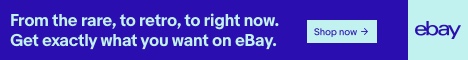In today’s fast-paced world, staying connected and managing your business on the move is crucial. For eBay sellers, the eBay mobile app is a game-changer, offering a robust platform to manage your eBay store efficiently from anywhere. This blog delves into the features and benefits of the eBay mobile app, providing you with a comprehensive guide to managing your eBay store on the go.

Introduction to the eBay Mobile App
The eBay mobile app is a powerful tool designed to give sellers the flexibility to manage their eBay store from their smartphones. Available for both iOS and Android devices, the app allows you to perform almost all tasks that you would typically handle on a desktop. From listing items to handling customer queries, the eBay mobile app ensures you can maintain your eBay store’s productivity even when you’re away from your computer.
Setting Up Your eBay Store on the Mobile App
Download and InstallationeBay Mobile App
To get started, download the eBay mobile app from the App Store or Google Play Store. The installation process is straightforward and quick. Once installed, open the app and sign in with your eBay credentials.
Initial Setup
After logging in, you can access your eBay store by navigating to the “My eBay” section. This section is your control center, where you can view your active listings, sales, and other essential details. Ensure your profile and store settings are up-to-date to make the most of the app’s features.
Managing Listings
Creating Listings
Creating new listings on the eBay mobile app is simple. Tap the “Sell” button, and you’ll be guided through a series of steps to enter product details, set pricing, and upload photos. The app’s camera integration makes it easy to snap high-quality pictures of your items directly from your phone, ensuring your listings look professional and appealing.
Editing Listings
Editing existing listings is equally straightforward. Navigate to the “Active” tab in the “My eBay” section, select the listing you want to edit, and make the necessary changes. Whether you need to update the description, adjust the price, or add new photos, the eBay mobile app allows you to manage your listings with ease.
Relisting and Selling Similar Items
If an item doesn’t sell, the app provides options to relist it quickly. You can also use the “Sell Similar” feature to create new listings based on previous ones, saving you time and ensuring consistency across your eBay store.
Inventory Management
Tracking Inventory
Keeping track of your inventory is crucial for maintaining an efficient eBay store. The eBay mobile app helps you monitor your stock levels, so you know when it’s time to reorder or restock items. By staying on top of your inventory, you can prevent overselling and ensure your customers receive their purchases promptly.
Managing Orders
The “Selling” section of the app provides a comprehensive view of your orders. You can see pending orders, track shipments, and communicate with buyers. The app also sends notifications for new orders, making it easy to stay updated and respond quickly.
Communication with Buyers
Messaging
Effective communication with buyers is essential for maintaining a good reputation and ensuring customer satisfaction. The eBay mobile app includes a messaging system that allows you to respond to inquiries, negotiate prices, and resolve issues promptly. The ability to communicate on the go ensures that you can maintain a high level of customer service, even when you’re not at your desk.
Handling Returns and Refunds
Managing returns and refunds can be a challenging aspect of running an eBay store. The app simplifies this process by providing options to approve return requests, issue refunds, and communicate with buyers about their returns. By handling these tasks efficiently, you can maintain positive feedback and customer trust.
Shipping and Tracking
Printing Shipping Labels
One of the most convenient features of the eBay mobile app is the ability to print shipping labels directly from your phone. Once an item sells, you can quickly generate and print the shipping label, saving time and streamlining the shipping process.
Tracking Shipments
The app also allows you to track your shipments in real-time. By entering the tracking information, you can monitor the progress of your deliveries and update your buyers accordingly. This transparency helps build trust and ensures a smooth transaction process.
Analyzing Performance
Sales Reports
Understanding your sales performance is key to growing your eBay store. The eBay mobile app offers detailed sales reports that provide insights into your revenue, sales trends, and top-performing items. These reports can help you make informed decisions about pricing, inventory, and marketing strategies.
Customer Feedback
Customer feedback is a valuable resource for improving your eBay store. The app allows you to view and respond to feedback, helping you understand what you’re doing well and where you can improve. Addressing negative feedback promptly can enhance your reputation and encourage repeat business.
Utilizing Promotions and Marketing Tools
Promoted Listings
To increase the visibility of your products, the eBay mobile app offers promoted listings. By promoting your listings, you can reach a larger audience and boost your sales. The app provides tools to set up and manage your promotions, ensuring that your products stand out in a crowded marketplace.
Sending Offers
The app also includes a feature that allows you to send offers to buyers who are watching your items. This proactive approach can help you close sales more quickly and reduce the time your items spend on the market.
Advanced Features for eBay Store Management
Custom Store Design
While the app focuses on functionality, you can still manage certain aspects of your eBay store’s design. Update your store’s logo, banner, and other visual elements to keep your brand consistent and appealing to buyers.
Multi-User Access
If you have a team helping you run your eBay store, the app supports multi-user access. You can assign roles and permissions to different team members, ensuring that everyone can perform their tasks efficiently.
Integration with Other Tools
The eBay mobile app integrates with various third-party tools and services, such as inventory management systems and accounting software. These integrations streamline your operations and help you manage your eBay store more effectively.
Tips for Maximizing the eBay Mobile App
Stay Organized
Keeping your eBay store organized is crucial for efficiency. Use the app’s features to categorize your listings, track inventory, and manage orders systematically. An organized store not only saves you time but also provides a better experience for your buyers.
Regularly Update Listings
Regularly updating your listings keeps them fresh and relevant. Use the app to review your listings periodically, ensuring that prices, descriptions, and photos are up-to-date. This practice can improve your search rankings and attract more buyers.
Leverage Analytics
Take full advantage of the analytics provided by the app. Analyze your sales reports, understand customer behavior, and identify trends. Use this data to make informed decisions about your eBay store’s strategy and growth.
Respond Promptly
Timely responses to buyer inquiries and order updates are essential for maintaining a good reputation. Set up notifications on the app to ensure you never miss a message or order update. Prompt communication can lead to higher customer satisfaction and better feedback.
Troubleshooting Common Issues
App Performance
If you experience issues with the app’s performance, try the following troubleshooting steps:
- Ensure your app is updated to the latest version.
- Restart your device.
- Clear the app’s cache and data.
Syncing Issues
If your eBay store data isn’t syncing correctly with the app, check your internet connection and ensure you are logged into the correct account. If problems persist, contact eBay support for assistance.
Payment Problems
For any issues related to payments, such as processing refunds or receiving payments, verify your account settings and payment methods. The app provides support options to help resolve payment-related problems efficiently.
Future of Mobile eCommerce
Continuous Improvements
The eBay mobile app is continuously evolving, with regular updates that introduce new features and improvements. Staying informed about these updates ensures you can take full advantage of the app’s capabilities and keep your eBay store competitive.
Expanding Mobile Commerce
As mobile commerce continues to grow, managing your eBay store on the go will become even more essential. Adopting mobile tools and strategies now positions your eBay store for success in the future. The convenience and flexibility offered by the eBay mobile app will remain a significant advantage in the ever-evolving eCommerce landscape.
Conclusion
The eBay mobile app is an indispensable tool for modern eBay store owners. By leveraging its features, you can manage your store efficiently, maintain high customer satisfaction, and drive sales growth, all from the convenience of your smartphone. Whether you’re listing new items, communicating with buyers, or analyzing sales data, the eBay mobile app empowers you to stay productive and connected on the go. Embrace the flexibility and power of the eBay mobile app to take your eBay store to new heights.